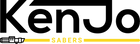Sciabole KenJo Premium RGB Baselit Manuale 1.2
Silverlight, Dawnbreaker, Discipulis, Eclipse, Trinity, Masamune, Resolute, Guardian, con controllo del movimento.
Divertiti con la tua KenJo Saber!
Volete rimanere aggiornati sulle ultime offerte, sulle azioni in palio, sugli ultimi modelli, sugli aggiornamenti tecnici o semplicemente vedere contenuti interessanti sulle spade laser? Allora seguiteci su Facebook e Instagram o iscrivetevi alla nostra newsletter! Inoltre, spesso mettiamo in palio divertenti premi sul nostro sito web e sui social!
Volete essere pubblicati voi stessi sulla nostra pagina?
- Tutti i post "storia" che ci taggano saranno ripubblicati.
- Tutti i post "messaggio" che ci taggano nella foto partecipano automaticamente all'azione di vincita mensile.
Istruzioni video:
Nel seguente video vengono mostrate chiaramente tutte le funzioni della sciabola, una dopo l'altra. Aprire il video in Youtube per accedere rapidamente a un'istruzione specifica tramite la descrizione.
Montaggio
- Rimuovere il cappuccio di plastica dalla lama della spada e farla scivolare con attenzione nell'impugnatura attraverso la parte superiore fino a toccare la lampada.
- Avvitare ora le viti a brugola piatte corte in dotazione con la chiave a brugola attraverso i fori per le viti nella parte superiore dell'impugnatura per bloccare saldamente la lama della spada. Non è necessario inserirle! Le altre viti appuntite e smussate sono di riserva, non è necessario utilizzarle.
- Le viti a brugola devono essere fissate direttamente nell'impugnatura senza opporre resistenza.
Al momento del rimontaggio, assicurarsi che le viti a brugola non blocchino la lama all'interno dell'impugnatura.
Carica
Caricare la sciabola per almeno due ore prima dell'uso. Non accendere la sciabola mentre è in carica. Per la ricarica si deve utilizzare un caricatore da 1A / 5V. Se la sciabola è completamente scarica, caricarla per almeno 4 ore.
Ricarica con cavo: Inserire il cavo nella porta di ricarica. L'anello luminoso lampeggia lentamente. Quando la sciabola è completamente carica, l'anello luminoso si spegne o la sciabola dice "pronto". Su alcune sciabole leggendarie, la porta di ricarica è nascosta e di solito si trova nella parte inferiore della sciabola.
Ricarica con caricabatterie separato: svitare le due parti della sciabola (lasciare tutte le viti al loro posto) e rimuovere la batteria per inserirla nel caricatore.
Accensione
Quando la sciabola è in standby (il pulsante si accende e la lama della spada non si illumina), premere una volta il pulsante sull'impugnatura. Se il pulsante non si accende, la sciabola è spenta e per accenderla è necessario premere il pulsante per circa tre secondi.
Spegnimento
Quando la sciabola è accesa (la lama della spada si illumina): tenere premuto il pulsante luminoso finché la sciabola non si spegne (circa tre secondi); la sciabola passa ora in modalità standby. Tenere premuto il pulsante più a lungo per spegnerla completamente.
Volumi
Ogni sciabola KenJo ha diversi volumi e una modalità di silenziamento.
Per cambiare volume, la sciabola deve essere in modalità standby. Tenere premuto il pulsante finché la luce non lampeggia una volta, quindi rilasciarlo. Verrà visualizzata una conferma vocale.
Ripetere questa procedura per passare dalla modalità volume a quella muto.
Controllo con il pulsante dalla modalità standby.
Se la sciabola è completamente spenta, tenere premuto il pulsante finché non segue una conferma vocale e/o il pulsante luminoso, se presente, si accende. La sciabola è ora in modalità standby.
Tenere premuto il pulsante finché il pulsante luminoso non lampeggia per il numero di volte descritto. Nessun pulsante luminoso? Il numero di lampeggi indicato corrisponde ai secondi di pressione.
0 - Premere brevemente il pulsante per accendere la sciabola.
1 - Regolare il volume (silenzioso / basso / alto).
2 - Cambia tipo di suono/carattere.
3 - Attivazione/disattivazione della musica di sottofondo.
4 - Attivazione/disattivazione del flash.
Se la sciabola non viene utilizzata per più di 20 minuti, si spegne automaticamente.
Controllo con il pulsante quando la sciabola è accesa.
Quando la sciabola è accesa, il pulsante ha funzioni diverse rispetto a quando la sciabola è in standby.
Tenere premuto il pulsante finché l'illuminazione non lampeggia per il numero di volte descritto. Nessun pulsante illuminato? Allora il numero di lampeggi indicato corrisponde al numero di secondi di pressione.
0 - Pressione breve per il blocco blaster.
1 - Lampo / loop di forza.
2 - Modalità di cambio colore (premere il pulsante per cambiare)
- 1 - Uscita dalla modalità di cambio colore
4 - La sciabola torna in modalità standby.
Tenere premuto il pulsante per circa 20 secondi per spegnere completamente la sciabola.
Funzionamento con il movimento:
Controllo tramite movimento dalla modalità standby.
1. Accendere/spegnere la sciabola: - 1 - Uscire dalla modalità di cambio colore. Accendere/spegnere la sciabola: Puntare la sciabola in avanti, effettuare una rotazione del polso:
2. Cambiare tipo di suono: puntare la sciabola verso l'alto, tenere premuto il pulsante ed effettuare una rotazione del polso:
3. Attivare/disattivare la musica di sottofondo: Puntare la sciabola verso il basso, tenere premuto il pulsante ed effettuare una rotazione del polso:
Controllo del movimento quando la sciabola è accesa:
1. Spegnere/accendere la sciabola: Puntare la sciabola in avanti, effettuare una rotazione del polso:
2: Cambiare lo stile della lama (fisso, a impulsi, fantasma): Puntare la sciabola verso l'alto, tenere premuto il pulsante ed effettuare una rotazione del polso:
3: Cambiare colore: puntare la sciabola verso il basso, tenere premuto il pulsante ed effettuare una rotazione del polso:
Risoluzione dei problemi
In caso di domande o di problemi imprevisti con la sciabola KenJo Saber in qualsiasi forma? Per i video di istruzioni e le risposte alle domande più frequenti, consultate kenjosabers.co.uk/pages/faqs o kenjosabers.co.uk/pages/troubleshoot.
Se la vostra domanda non è elencata qui o se volete avvalervi della garanzia legale, contattateci e vi assicureremo un servizio rapido e adeguato per risolvere il problema. È possibile farlo tramite info@kenjosabers.com o tramite la funzione di chat su www.kenjosabers.com. Si prega di includere il numero d'ordine, in modo che possiamo dare un'occhiata veloce.
Avvertenze
- La KenJo Saber non è adatta ai bambini di età inferiore ai 14 anni. I bambini di età superiore ai 14 anni dovrebbero giocare con la KenJo Saber sotto la supervisione di un adulto.
- Utilizzare le sciabole KenJo in modo sicuro e responsabile.
- Questo prodotto non può resistere all'acqua.
- Non accendere il prodotto mentre è in carica.
- Non smontare o aprire il prodotto da soli, per evitare di invalidare la garanzia.
- Non lasciare il prodotto acceso o in carica senza sorveglianza.
- Questo prodotto non è adatto all'uso come fonte di luce permanente.
- KenJo Sabers non è responsabile per eventuali danni e/o lesioni causati dalla mancata osservanza delle avvertenze.
- Non esporre la sciabola a fiamme libere o a calore indiretto.
- Contiene parti di piccole dimensioni, tenere lontano dai bambini e conservare in modo sicuro a causa del rischio di soffocamento.
- Questo prodotto non deve essere gettato nella spazzatura e deve essere riciclato.
- Non lasciare la sciabola accesa incustodita.
- Questo prodotto non può essere messo in lavatrice o nel microonde.
- KenJo Sabers non è responsabile per eventuali danni e/o lesioni causati dalla mancata osservanza delle avvertenze.
- Non utilizzare caricatori (rapidi) con una potenza superiore a 1A/5V.