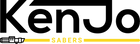What is the difference between RGB baselit & neopixel sabers
Neopixel and RGB Baselit, what's the difference?
Many lightsaber fans wonder what the difference is between a Neopixel lightsaber and an RGB baselit lightsaber.
Below we explain the different functions of RGB and Neopixel soundboards so you can make a good choice.

Premium RGB Baselit Lightsabers
Each KenJo Saber is basically equipped with an extra strong 12 Watt RGB LED lamp and comes with a reinforced polycarbonate sword blade. The lamp is located underneath or inside the emitter. The emitter is the upper part of the handle. This lamp shines through the hollow light transmitting sword blade from bottom to top. The sword blade has light amplifying foil on the inside. Also, the tip also contains special reflector layer. This collectively ensures a good even distribution of light throughout the sword blade.
This makes the sword blade of an RGB baselit lightsaber very light. Lighter than a Neopixel variant and therefore an RGB baselit lightsaber lends itself even better to realistic dueling.
Premium RGB baselit lightsabers offer the possibility to choose from different colors and are equipped with an extra bright 12 Watt bulb. This can be done with 10 preset colors or by slowly changing colors. In this way, every color imaginable is available. In addition, the lightsaber has as many as 10 different sound types with different volumes and a silent mode.
Each RGB Baselit lightsaber has the following features.
- 10 sound types
- 11 colors
- Smooth swing
- Effects (flash on clash, blade lock, blaster deflect)
- Three volume modes (mute, soft, loud)

Neopixel Lightsabers
For those who want to get just a little extra out of their lightsaber, the Neopixel variant is a good choice. The Neopixel lightsaber is lit in a different way than the standard RGB baselit versions. In Neopixel lightsabers, a 40 or watt LED strip is incorporated into the sword blade. Thanks to this LED strip, the entire sword blade is evenly lit and not just from the bottom of the sword blade as is the case with an RGB baselit model. The light intensity of the Neopixels is thus much brighter. The colors also come out better.

Because the LED strip is processed through the entire sword blade, this allows for more realistic functions. One of these functions quickly becomes apparent when lighting up the sword blade. This is because the sword blade will light up from bottom to top, making it seem as if the lightsaber really extends.
Because the LED strip is incorporated throughout the blade, it is heavier compared to the Premium RGB lightsabers. In addition, due to the sensitivity of the LED strip, the sword blade can break if it is hit or dueled too hard. Therefore, we recommend not hitting or dueling with the Neopixel lightsabers at full power.
Different varieties of Neopixel
KenJo Sabers currently offers three different Neopixel variants:
- Standard Neopixel
- Premium Neopixel
- Proffie 2.2 Neopixel
Standard Neopixel
The Standard Neopixel works almost identically to an RGB Baselit saber. It is equipped with 16 different presets. Each preset is a combination of a color, sound type and blade style. In addition, it has smooth swing and effects (flash on clash, blade lock, blaster deflect)
The advantage of Standard Neopixel is the sword blade. This is equipped with a 40 watt LED strip as described above.
Standard Neopixel sabers have only two sound modes. Mute and sound on.
A Standard Neopixel does not include an SD card. It is not possible to change on start up styles, blade styles or sound types.
![]()
Premium Neopixel
Where the Standard Neopixel variant gives a more realistic look by upgrading the sword blade, the Premium Neopixel soundboard offers many more features and upgrades. This is because it has a Xenopixel v2 soundboard.
First, compared to the RGB Baselit and Standard Neopixel, the Premium Neopixel has a much better sensor and chipset. As a result, the smooth swing function is many times better and the sound responds significantly more realistically to movement. Also, the sensitivity of the sensor is relatively easy to adjust via the computer.
The improved electronics in a Premium Neopixel lightsaber also makes it possible to control the lightsaber through motion instead of just using the button. For example, the lightsaber can be turned on and off, its color changed, music played and sound type changed through motion.
The Premium Neopixel soundboard has seven different blade styles. This provides the ability to leave the lightsaber on in different styles. The seven blade styles are as follows:
- Steady, the sword blade fires evenly
- Pulse, the sword blade has a slow pulsing light effect
- Unstable, the sword blade pulses
- Flame, the sword blade continuously lights stronger from bottom to top
- Rainbow, the sword blade has all colors simultaneously
- Candy, the sword blade has all colors at once
- Cracked, the sword blade is even but gives occasional flashes
In addition to the different blade styles, you can also choose between 10 different ways the sword lights up.
- Standard
- Hunter
- Scavenger
- Phaser
- Warp
- Photon
- Stack
- Broken
- Blaster
- Ghost
The video below shows much of the different start up style:
The Premium Neopixel sound board is equipped with a 16GB SD card. On this card there are more than 40 different sound types! Sounds can be added and also background music can be set which can be turned on through motion control.
It is possible to add sounds and music yourself and configure settings. This can be done through the included USB stick and SD card. On the SD card is the folder "SET", which contains the document "Config". In this document the following things can be configured.
- On / off motion control functions on or off.
- Sensitivity of functions and the sensor set.
- Length of the blade set
- Start up style timing adjust
- Font presets configure and compile (standard combination of sound type, color, start up style, blade style and timing)
It is also possible to perform updates and use future new features such as additional blade and start up styles. Sabers always come with the latest firmware so updating is not necessary for the first 6.
Last but certainly not least, the Premium Neopixel offers more effects than the RGB Baselit and Standard Neopixel including:
- Blaster deflect precision
- Melt / Tip drag
- Blade lock precision
All in all, this makes the Premium Neopixel variant the most realistic, versatile and plug and play lightsaber that requires no technical knowledge.
![]()
Premium Neopixel X3
Premium Neopixel X3 works exactly the same as the Premium Neopixel described above, but instead of the Xenopixel v2 board, it is equipped with the Xenopixel v3 board including a bluetooth module, so that the various functions can all be easily operated via a mobile phone with the Xeno Configurator app. The app works on both Android and iOS. Premium Neopixel X3 is currently only available for most Legendary category sabers.
Supreme Neopixel
Supreme Neopixel offers the same features and superior smooth swing as described with Premium Neopixel. However, this variant is equipped with the SN4 board including a bluetooth module, so that the various functions can all be operated via a mobile phone with the app. In addition, Supreme Neopixel offers the extensive option in the app to configure blade styles, start up styles in terms of content. This is quite complex, soon instruction videos will follow on the online manual page. Supreme Neopixel is only available for sabers in the Epic Category.
Proffie 2.2
For the true lightsaber connoisseur who wants to fully customize all functions on the lightsaber we have the Proffie 2.2 Neopixel soundboard. This soundboard is fully customizable. Countless startup effects, blade styles and sound and light effects can be found and downloaded on various forums. Those who are really handy can even record their own sounds and develop effects. Note, however, that because the Proffie 2.2 soundboard is fully customizable it does require a bit more time, your own research and computer skills to master. Plenty of tutorials can be found on various forums and Youtube.
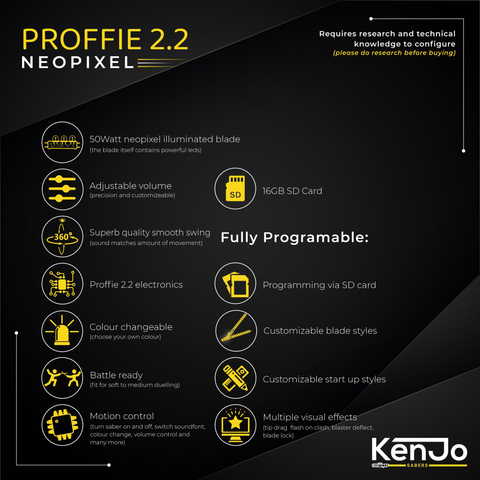
Summary
We have listed the differences for you below:

Should there still be questions or ambiguities, please feel free to contact us!