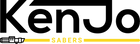KenJo Sabers Premium RGB Baselit Manual 1
Silverlight, Dawnbreaker, Discipulis, Eclipse, Trinity, Masamune, Resolute, Guardian,
Have fun with your KenJo Saber!
Do you want to stay informed about the latest offers, giveaways actions, newest models, technical updates or just see cool lightsaber content? Follow us on Facebook and Instagram or subscribe to our newsletter! In addition, we frequently raffle off fun prizes on our website and socials!
Would you like to be posted on our page?
- All 'story' posts that tag us will be reposted.
- All 'message' posts that tag us in the photo will automatically participate in the monthly win action.
Mounting
- Remove the plastic cap from the sword blade and carefully slide it into the handle through the top until it touches the lamp.
- Now use the allen wrench to screw the included short flat socket screws through the screw holes at the top of the handle to firmly clamp the sword blade in place. So they don't have to be in there! The remaining pointed and blunt screws are spares you don't need to do anything with them.
- The socket screws should be inserted straight into the hilt and without resistance.
When reassembling, make sure that the hexagonal screws do not block the blade on the inside of the handle.
Charging
Charge the saber for at least two hours before use. Do not turn on the saber while it is charging. A 1A / 5V charger should be used for charging. If the saber has been completely empty charge for a minimum of 4 hours.
Charging with cable: Insert the cable into the charging port. The light ring will blink slowly. When the saber is fully charged, the light ring will turn off or the saber will say "ready". On some legendary sabers, the charging port is concealed, usually at the bottom of the saber.
Charging with a separate battery charger: Unscrew the two parts of the saber from each other (leave all screws on) and remove the battery to place it in the charger.
Turning on
When the saber is in standby (the button lights and the sword blade does not light) press the button on the handle once. If the button does not illuminate, the saber is off and the button must be held down for approximately three seconds to turn the saber on.
Turning off
When the saber is on (sword blade lights up): hold down the luminous button until the saber turns off (approximately three seconds), the saber will now go into standby mode. Hold the button longer to turn it off completely.
Volumes
Each KenJo Saber has different volumes and a silent/mute mode.
To change the volume, the saber must be in standby mode. Press and hold the button until the light flashes once, then release. There will now be a voice confirmation.
Repeat this process to change between volume and mute modes.
Functions
RGB baselit sabers have several functions that can be controlled from the standby mode. Press and hold and then release the button at 1, 2 or 3 flashes.
1 blink: toggle between volume and mute.
2 blinks: toggle between 10 different sound types and toggle between Jedi and Sith.
Effects
- Blaster sound with flash/ bullet ricochet - press the button briefly.
- Flash when struck - The KenJo Saber will automatically emit a flash of light and sound when struck against another saber or object.
- Movement - The KenJo Saber will automatically make a sound when it is moved.
- Sound and light run - press and hold the button for one second (the light will flash), then press the button again briefly. The saber will flash and continue to make sound as if there is a saber clash. Press the button again to stop the loop.
Selecting colors
It is possible to adjust the color of the sword in two different ways. The lightsaber must be on.
- Press the button, when the light ring flashes for the second time release the button. Press the button briefly to change to the next color. Press and hold the button for 1 second (the light ring flashes 1 time), then release to confirm the color.
- Press the button, when the light ring flashes for the third time release the button. The lightsaber now switches between 12 preset colors. Press the button once to confirm the color.
Troubleshooting
If you have any questions or experience unexpected problems with the KenJo Saber in any form? For instruction movies and answers to frequently asked questions please visit kenjosabers.nl/pages/faqs or kenjosabers.nl/pages/troubleshoot.
Is your question not here or do you want to use the legal warranty please contact us and we will ensure a prompt and adequate service to solve the problem. This can be done via info@kenjosabers.com or via the chat function at www.kenjosabers.com. Please include your order number so we can quickly look into the matter.
Warnings
- The KenJo Saber is not suitable for children under the age of 14. Children over 14 should play with the KenJo Saber under adult supervision.
- Use KenJo Sabers safely and responsibly.
- This product is not water resistant.
- Do not turn on this product while it is charging.
- Do not disassemble or open this product yourself, otherwise Do not disassemble or open this product yourself, otherwise the warranty will be voided.
- Do not leave this product on or charging unattended.
- This product is not suitable for use as a permanent light source.
- KenJo Sabers will not be held responsible for any damage and/or injury caused by not following warnings.
- Do not expose saber to open flame or indirect heat.
- Contains small parts, keep out of reach of children and store safely and store safely because of the danger of suffocation.
- This product should not be thrown in the trash and should be recycled.
- Do not leave the saber on unattended.
- This product cannot go into the washing machine or microwave.
- KenJo Sabers is not responsible for any damage and/or injury caused by not following warnings.
- Do not use (rapid) chargers with an output higher than 1A/5V.