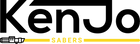KenJo Sabers Standard Neopixel Manual
Have fun with your KenJo Saber!
Want to stay up to date with the latest offers, giveaways actions, latest models, technical updates or just see cool lightsaber content? Then be sure to follow us on Facebook and Instagram or sign up for our newsletter! In addition, we frequently raffle off fun prizes on our website and socials!
Would you like to be posted on our page yourself?
- All 'story' posts that tag us will be reposted.
- All 'message' posts that tag us in the photo automatically enter the monthly win action.
Assembly
- Remove the plastic cap from the sword blade and then carefully slide it through the top into the handle until it meets the pins. The idea is that the sword blade pushes the pins in a little bit.
- Now screw the included flat Allen screws through the screw holes at the top of the handle with the Allen wrench to firmly clamp the sword blade in place. They do not need to be inserted! The other pointed and blunt screws are spare here you do not need to do anything with them.
- The Allen screws should be fixed straight into the handle and without resistance.
When reassembling, make sure that the Allen screws do not block the blade on the inside of the handle.
Charging
Charge the saber for at least two hours before use. Do not turn on the saber while it is charging. A 1A / 5V charger should be used for charging. If the saber has been completely empty charge for at least 4 hours.
Charging with cable: Plug the cable into the charging port. The light ring will flash slowly. When the saber is fully charged the light ring will extinguish or the saber will say "ready". On some legendary sabers the charging port is hidden away this is usually located at the bottom inside the saber.
Charging with separate battery charger: Unscrew the two parts of the saber (leave all screws in place) and remove the battery to insert it into the charger.
Turning on
When the saber is in standby (the button lights and the sword blade does not light) press the button on the handle once. If the button does not light the saber is off and the button must be pressed for about three seconds to turn the saber on.
Off
When the saber is on (sword blade is glowing): hold down the glowing button until the saber turns off (about three seconds), the saber now goes into standby mode. Hold the button longer to turn it off completely.
Volumes
Each KenJo Saber has different volumes and a silent/mute mode. Standard neopixel sabers have two different modes. Mute and sound on.
To change the volume the saber must be on standby. Hold the button down until the light flashes once, then release. There will now be a voice confirmation.
Repeat this process to change between volume and mute modes.
Operating with button from standby mode.
If the saber is completely off, first press and hold the button until a voice confirmation follows and/or the luminous button, if present, comes on. The saber is now in standby mode.
Hold down the button until the illumination flashes the number of times described. No illuminated button? Then the number of blinks listed are number of seconds pressed.
0 - Briefly press the button to turn the saber on.
1 - Adjust volume (silent / low / high).
2 - Start up style switching (8 start up styles)
3 - Blade style switching (stable, unstable, pulse, ghost, cross, infinity, wave, rainbow, fire)
4 - Switch between 16 sound types.
If the saber is not used for more than 20 minutes it will automatically turn off.
Control with button while the saber is on.
Press and hold the button until the illuminator flashes the number of times described. No illuminated button? Said number of flashes are then number of seconds pressed.
0 - Short press for blaster block.
1 - Lightning / force loop.
2 - Color change.
3 - Flash on clash on / off
4 - Saber back to standby mode.
Press and hold button for approximately 20 seconds to turn saber off completely.
Motion control from standby mode:
1. Turn saber on and/or off: Point the saber in any direction and turn it a quarter turn to the right and quickly back.
2. Turn background music on / off: Point the saber down, hold down, and turn it a quarter turn to the left and quickly back.
3: Change sound type. Point the saber upward, hold the knob down, and turn it a quarter turn to the left and back quickly.
Motion controls when the saber is on:
1. Change color: Point the saber downward, hold down & turn a quarter turn to the left & quickly back. Repeat to keep changing colors.
2. Tip drag/melt effect:
Option 1: Press the button & hit the saber or sword.
Option 2: Press the button and stab the saber forward.
3. Special effect / force push: Point the saber upward, hold the button down & turn a quarter turn left or right & quickly back.
Watch the video below where all the above functions are explained and shown again:
Using Bluetooth app (Android only):
Scan the following QR code with your phone to download the app:

In the app, you can easily pair your saber. Click on the bluetooth button and scan to find your lightsaber.
In the menu control you can control the basic functions like start up style, blade style, color etc of the saber.
Adjust motion control sensitivity and functions: In the "control" menu click on "set params" at the bottom right to enable or disable on/off functions and adjust the sensitivity of the sensor for certain functions
Custom adjustments via bluetooth:
It is possible to create new presets or configure blade styles, start up styles, timing and much more via the bluetooth app. This can be done via "new". Press the sent icon to send the custom setting. A detailed video tutorial on how to self-configure customizations will follow here soon.
CAUTION: Given the large amount of options and complexity of these, we recommend waiting until the video instruction for doing custom adjustments is ready and uploaded here.
If the new settings mean your saber no longer works the way you want it to, click "more" in the lower right corner and reset the saber to factory settings.
Troubleshooting
If you have questions or encounter unexpected problems with the KenJo Saber in any form? Look for instruction movies and answers to frequently asked questions on kenjosabers.nl/pages/faqs or kenjosabers.nl/pages/troubleshoot.
If your question is not listed here or if you want to make use of the legal warranty please contact us and we will take care of a quick and adequate service to solve the problem. This can be done via info@kenjosabers.com or via the chat function on www.kenjosabers.com. Please include your order number so we can take a quick look.
Warnings
- The KenJo Saber is not suitable for children under the age of 14. Children over the age of 14 should play with the KenJo Saber under adult supervision.
- Use KenJo Sabers safely and responsibly.
- This product cannot withstand water.
- Do not turn on this product while it is charging.
- Do not disassemble or open this product yourself, otherwise it will void the warranty.
- Do not leave this product on or charging unattended.
- This product is not suitable for use as a permanent light source.
- KenJo Sabers is not liable for any damage and/or injury caused by not following warnings.
- Do not expose the saber to open flame or indirect heat.
- Contains small parts, keep away from children and store safely due to choking hazard.
- This product should not be placed in the trash and should be recycled.
- Do not leave the saber on unattended.
- This product cannot be washed or microwaved.
- KenJo Sabers is not liable for any damage and/or injury caused by not following warnings.
- Do not use (fast) chargers with an output higher than 1A/5V.