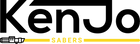Standaard Neopixel Twee knoppen
Knoppen uitleg:
De bovenste knop is de PWR knop
De onderste knop is de AUX knop
Bediening met de knoppen wanneer de saber in stand-by modus staat:
Als de saber volledig uit staat houdt dan eerste PWR knop ingedrukt tot er een stembevestiging volgt en indien aanwezig zullen de knoppen oplichten. De saber staat nu in stand-by modus
- Power On: Druk op de PWR -knop.
- Wissel geluidstype: Druk op de AUX -knop.
- Pas volume aan: Druk gelijktijdig op de PWR en AUX om het volume te openen. Druk op PWR om het volume te verhogen, druk op AUX om het volume te verlagen.
- Wissel start Up Style / Boot: Houd de PWR -knop ingedrukt en laat vervolgens los.
- Wissel Blade style: Houd de AUX ingedrukt en laat vervolgens los.
- Saber uitzetten: Druk 3 keer achter elkaar op de AUX knop
Indien de saber langer dan 20 minuten niet word gebruikt schakelt deze zichzelf uit.
Bediening met de knoppen wanneer de saber aan staat:
- Uitschakelen: Druk op de PWR knop.
- Blaster afketsen: Druk op AUX.
- Lock-Up: Houd de AUX ingedrukt en laat vervolgens los.
- Flash on Clash aan / uit: Druk tegelijkertijd op de PWR en AUX.
Bewegingsbediening wanneer de saber in stand -by -modus staat:
- Aanzetten: Draai de saber snel om zijn as.
- Achtergrondmuziek: Richt de saber naar beneden, houd de aux -knop vast en draai vervolgens de saber een kwartslag om zijn as en snel terug.
- Wissel van geluidstype: Richt de saber omhoog, houd de aux -knop vast en draai vervolgens de saber een kwartslag om zijn as en snel terug.
Bewegingsbediening wanneer de saber aan staat:
- Flash on Clash: Sla met de saber tegen een object.
- Tip Drag: Houd de PWR -knop ingedrukt en sla met de saber tegen een object of de grond.
- Smelt effect: Houd de AUX knop ingedrukt en steek de saber snel naar voren.
- Force Effect: Richt de saber omhoog, houd de aux -knop vast en draai vervolgens de saber om zijn as.-
- Kleur wisselen: Richt de saber naar beneden, houd de aux -knop ingedrukt en draai vervolgens de saber om zijn as naar links of rechts. Herhaal om door kleuren te blijven scrollen
Onderstaand een video welke bovengenoemde functies laat zien:
Blade lengte wisselen (82 of 92cm) met knoppen:
Zet de saber volledig uit. Druk drie keer op de PWR (bovenste) knop om te wisselen tussen 82cm en 92cm.
Bluetooth app gebruiken:
In de app kan je jouw saber gemakkelijk koppelen. Klik op de bluetooth knop en scan voor het vinden van jouw lightsaber.
In het menu control kan je de basis functies zoals start up style, blade style, kleur etc van de saber te bedienen.
Motion control gevoeligheid en functies aanpassen: In het "control" menu klik rechts onderin op "set params" om aan/uit functies in of uit te schakelen en de gevoeligheid van de sensor voor bepaalde functies aan te passen
Maatwerk aanpassingen via bluetooth:
Het is mogelijk om nieuwe presets te maken of bladestyles, start up styles, timing en nog veel meer te configureren via de bluetooth app. Dit kan via "new". Druk op het verstuurd icoontje om de aangepaste instelling te versturen. Binnenkort volgt hier een uitgebreide video instructie over het zelf configureren van aanpassingen.
LET OP: Gezien de grote hoeveelheid opties en complexiteit hiervan raden wij aan om te wachten totdat de video instructie voor het doen van maatwerk aanpassingen gereed is en hier is geüpload.
Als door de nieuwe instellingen jouw saber niet meer werkt zoals je wilt klik dan rechts onderin op "more" en zet de saber terug naar fabrieksinstellingen.
Problemen oplossen
Heb je vragen of ondervind je onverhoopt problemen met de KenJo Saber in welke vorm dan ook? Kijk voor instructie filmpjes en antwoorden op veel gestelde vragen even op kenjosabers.nl/pages/faqs of kenjosabers.nl/pages/troubleshoot .
Staat jouw vraag hier niet tussen of wil je gebruik maken van de wettelijke garantie neem dan contact met ons op en wij zullen zorg dragen voor een spoedige en adequate service om het probleem op te lossen. Dit kan via info@kenjosabers.com of via de chat functie op www.kenjosabers.com. Vermeld hierbij meteen je bestelnummer zodat we snel mee kunnen kijken.
Waarschuwingen
- De KenJo Saber is niet geschikt voor kinderen onder de 14 jaar. Kinderen boven de 14 dienen onder toezicht van een volwassenen met de KenJo Saber te te spelen.
- Gebruik KenJo Sabers veilig en verantwoordelijk.
- Dit product kan niet tegen water.
- Zet dit product niet aan terwijl deze aan het opladen is.
- Demonteer of maak dit product niet zelf open, anders komt de garantie te vervallen.
- Laat dit product niet zonder toezicht aanstaan of opladen.
- Dit product is niet geschikt om te gebruiken als permanente lichtbron.
- KenJo Sabers is niet aansprakelijk voor eventuele ontstane schade en/ of letsel door het niet volgen van waarschuwingen.
- Stel de saber niet bloot aan open vuur of indirecte hitte.
- Bevat kleine onderdelen, uit de buurt van kinderen houden en veilig opbergen in verband met verstikkingsgevaar.
- Dit product mag niet in de prullenbak en moet gerecyled worden.
- Laat de saber niet onbewaakt aanstaan.
- Dit product kan niet in de wasmachine of magnetron.
- KenJo Sabers is niet aansprakelijk voor eventuele ontstane schade en/ of letsel door het niet volgen van waarschuwingen.
- Gebruik geen (snel)opladers met een output hoger dan 1A/5V.